New WhatsApp Chat Lock feature is here to make your chats extra private, but how does it work?

The new feature will allow WhatsApp users to lock certain chats through fingerprint and faceID authentication (photo-WhatsApp)
Apart from keeping chats archived, WhatsApp users will now also be able to "lock" their chats using the app's new "Chat Lock" service. While it has not appeared in the latest update in India yet, WhatsApp will soon enable users to keep certain chats locked with a device authentication method like a pass code, face ID or fingerprint.
These chats will be stored separately in a "Locked Chats" folder much like the pre-existing "Archived Chats" folder. The WhatsApp Help Center adds, "When you turn on chat lock, the person you’re chatting with won’t know you’ve locked the chat."

How can one lock their chats?
Once the feature is operational, people will be able to find a "Chat Lock" option for individual chats. To actually lock them, they will be asked to choose between Lock this chat with fingerprint or Lock This Chat with Face ID.
The Locked Chats folder can help the user in accessing these chats as long as they can authenticate with their fingerprint or face ID. This feature is applicable to not just a general individual chat but also group chats and muted chats.
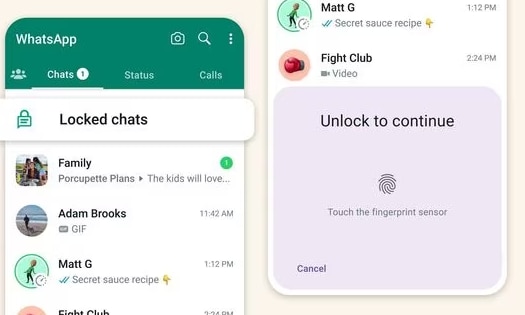
Can an archived chat be locked?
To lock an archived chat, one must unarchive it first and then complete the locking process like the normal chats.
The drawback: Will this lock chats everywhere?
The new feature does have a catch as it can lock chats on a particular device only. For instance, if you turn on chat lock on your phone, the feature will lock chats on that phone only. For other linked devices like your desktop, the chats won't be locked.

WhatsApp has confirmed that it plans to bring further updates in the coming months. So, that would hopefully allow users to keep their chats locked on all linked devices.

